In today’s digital world, having a Facebook page for your business is essential. Managing a Facebook business page is important for all types of companies. It helps you connect with customers, showcase your products or services, and boost your online reputation. However, you must first claim a Facebook business page to reap these benefits.
Claiming a Facebook page refers to proving ownership of a page, which allows you to manage it. In 2025, this process has become easier and more efficient, especially with the help of Facebook Business Manager. But how exactly do you claim a Facebook page, and why is it important? In this guide, we’ll walk you through the process.
Understanding Facebook Business Manager and Its Role
Before claiming your Facebook page, it’s essential to understand the role of Facebook Business Manager. This tool is designed for businesses and advertisers to manage their business page and its various assets in one place. Facebook Business Manager helps companies manage ads, analyze data, and optimize pages.
What is Facebook Business Manager?
Facebook Business Manager helps businesses manage their Facebook pages and assets. These include Facebook reviews, ad accounts, and Instagram business accounts. It streamlines management, especially for businesses with many pages, accounts, or ad campaigns.
How Facebook Business Manager Can Help You Manage Your Facebook Business Page
With Facebook Business Manager, you can assign team roles easily. You also control permissions and get insights into how your Facebook page is performing. Whether you’re an admin in the business manager or the person managing the page, this tool helps you stay organized. You can also improve your business page. Set up targeted ads and track Facebook reviews. This helps boost your online reputation.
How to Claim a Facebook Page: A Step-by-Step Guide
Step 1: Setting Up a Personal Facebook Account
To claim a Facebook business page, you first need a personal Facebook account. You need a personal Facebook account to verify your identity. This is how you can connect with the named page for business. Without a personal account, you won’t be able to gain ownership of the page, nor will you have access to the Facebook business manager.
Why a Personal Facebook Account Is Required to Claim a Facebook Business Page
When you claim a Facebook business page, you’re verifying that you’re the rightful admin of the business manager who owns the page. A personal Facebook account is the gateway to managing this page, ensuring only verified individuals can claim and control a page. It also helps establish the relationship to the page.
How to Link Your Personal Facebook Account to Facebook Business Manager
Once your account is set up, go to the Facebook Business Manager and link it to your account. From this central hub, you’ll be able to manage all your assets, including your business page and business Instagram account. The process is straightforward if you need to link a new business manager. After this step, you’re ready to claim the business page.
Step 2: Claim a Facebook Business Page
With your account linked to Facebook Business Manager, it’s time to claim a business page. If you already have a page, go to the Business Manager and select the page you want to claim. You need to prove you own the page. To do this, provide a valid government-issued photo ID, like a driver’s license or passport.
Claiming Your Business Page with Facebook Business Manager
During the claiming process, you’ll be asked to submit a description of your relationship to the page. You’ll also need to provide documentation that proves your ownership, such as a copy of a valid government-issued ID or US driver’s license. After submitting the required documents, Facebook will review them and confirm your ownership.
Verifying Ownership of Your Facebook Page
To finalize the claiming process, Facebook will confirm your account. Once your identity is verified, you’ll be listed as the page administrator. The page is connected to your Facebook Business Manager, and you can begin managing it.
Step 3: Claim a Facebook Business Page with a Personal Facebook Account
If you’re working with a business page with a personal Facebook account, claiming it becomes easier. All you need to do is request ownership using your personal Facebook account and follow the verification steps. In some cases, Facebook might ask for an explanation of your request or a description of the business relationship with the named page.
How to Claim a Facebook Business Page with a Personal Facebook Account
Once you’ve followed all the necessary steps, you can access and manage your page through your account. You can assign other admins or make changes to the page’s settings. If you decide not to manage your page anymore, you can also remove it.
Managing Ownership and Facebook Business Manager
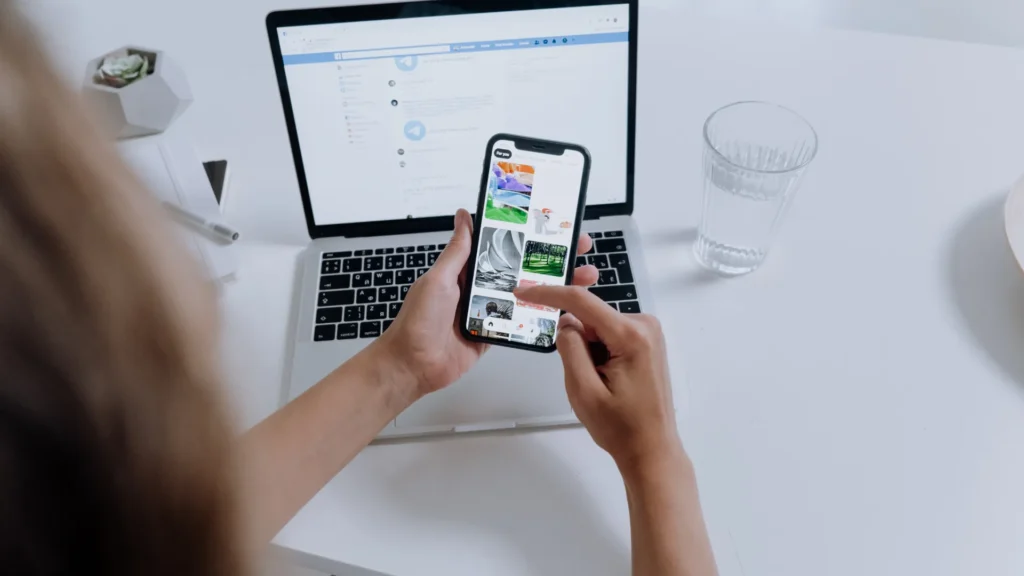
After claiming your Facebook business page, you can manage it easily with Facebook Business Manager. But how do you effectively handle ownership and roles?
Ownership and Access: Who Can Claim a Facebook Business Page?
The current business admin has the authority to claim the page and manage its access. If the page is already claimed, only the manager who owns it or someone with the appropriate permissions can make changes. You must also have the authority to request a change to manage ownership.
How to Transfer Ownership or Manage Access in Facebook Business Manager
You can transfer ownership of the page or change who has access by adding or removing admins. This flexibility lets you share page management with team members. You can run ads about social issues, launch campaigns, or handle daily updates.
The Impact of Facebook Reviews on Your Business Page
Customer feedback is crucial to managing a Facebook page. Reviews play an essential role in shaping your online reputation. A business page with positive Facebook reviews can attract more customers and help improve your visibility.
Why Facebook Reviews Matter for Your Online Reputation
Facebook reviews matter for local businesses. They boost your credibility and trust. Engaging with people on Facebook and responding to reviews increases your page’s visibility. It also helps build customer loyalty. A good strategy is to keep your reviews authentic and promptly react to positive and negative feedback.
How to Handle Facebook Reviews for Better Customer Engagement
To handle reviews effectively, it’s essential to maintain a professional tone when replying to feedback. If you receive negative reviews, respond politely and offer solutions. This shows potential customers that you’re responsive and value their opinions.
Tips for Optimizing Your Facebook Business Page

Optimize Your Business Page for Local Businesses
Optimizing your Facebook page for local businesses is key to being discovered by nearby customers. Make sure your contact details, address, and business hours are accurate. Upload clear, high-quality images of your business and products. This makes your page more attractive to local businesses.
Best Practices for Attracting Local Businesses and Customers on Facebook
Use Facebook’s tools to target specific areas and interests. Engaging with your audience through posts and Facebook reviews will help build your presence. Post content and run ads about social issues that matter to your community. This shows you care about local values.
Also Read: Chatgpt for Link Building: Ultimate Guide
Leveraging Your Facebook Page to Build a Strong Online Reputation
Building a strong online reputation requires consistent, high-quality content and customer interaction. Facebook Business Manager gives you insights to track your page’s performance. This helps you adjust your strategies.
Using Facebook Page Insights to Track and Optimize Performance
Facebook offers tools like Facebook Page Insights. These tools help you measure engagement, reach, and performance. Reviewing these metrics helps you improve your page for better results. This way, your Facebook business page runs smoothly.
Related Articles on Facebook Page Management
Explore these related articles to dive deeper into managing your Facebook business page. Find out how to run a business Instagram account, make ads for social issues, or fix issues with Facebook reviews.
In conclusion, claiming and managing a Facebook business page is essential to building your brand online. Use these steps with Facebook Business Manager to boost your Facebook page. Improve your online reputation and engage more customers.
